How to make realistic end breaths with VOCALOID
For this specific technique you'll need a VOCALOID with breath .WAVs included in their files, but you could probably get away with using a different VOCALOID's breath sounds if they don't have their own.
This should really work for any song you try it on as long as you don't over-use it, the only thing you'll need is a VOCALOID render. Let's take this simple "a" note.
Render it out and put it in an audio editing software of your choice (even a DAW will probably do, anything that can cut and paste audio works) I'll be using RX9 Audio Editor.
Now open up one of Miku's breath .WAV files as well.
Select the second half of the breath sample. and copy it with CTRL + C (or just right click > copy)
Now just take the part you copied, and replace the end of the "a" we exported!
If it doesn't sound right, or if the breath is too high sounding, just pitch the breath up/down or use a different sample entirely.
This doesn't work in every single context, but if you want to make an exhale and then an inhale just copy paste a full breath sound after it.
If you wanna hear an example of this, I used it in my latest cover! Please check that out here: youtu.be/0XYib_I60to


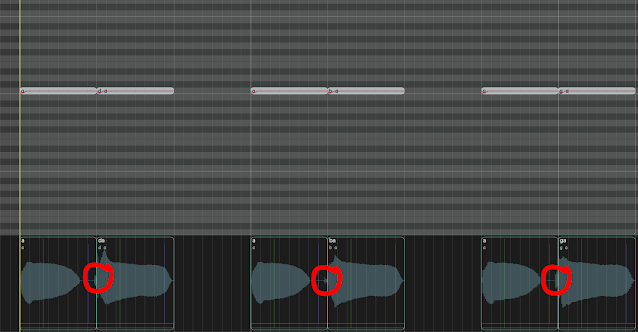
Comments
Post a Comment